



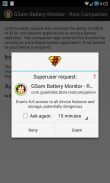


GSam Battery - Root Companion

Descripción de GSam Battery - Root Companion
Enables full Battery statistics on KitKat based Android devices for GSam Battery Monitor.
Unfortunately, Google has removed the ability in KitKat (4.4) for non-system applications to access battery statistics. This companion app restores this function by running as a privileged system application. Root access to your device is required. GSam Battery Monitor works fine without the root companion, however this app adds additional statistics.Why Install?• If you are using GSam Battery Monitor on KitKat (4.4) or later, and the app informs you that it is unable to retrieve battery statistics, you should install this app.What does this do?• This runs as a system privileged app and provides the caller access to the Battery Statistics that - prior to Android 4.4 - used to be accessible to any normal application.
• This also provides the ability to read the content of small files to which the regular battery monitor has no access - wakelock files for example.Is Root really required in KitKat?• Unfortunately, root is required to copy this app into /system/priv-app, which allows this app to run as a privileged system application. There are other alternatives, but all of them require root.Is this safe?• Yes - the code is open source, and very simple. GSam Labs believes that any app that you install as root must be fully open source to allow you to inspect the application and ensure it doesn't do anything malicious. With that principle in mind, you can find the source here:https://github.com/GSamLabs/GSamBatteryMonitor-RootCompanion* NOTE: If you are unfamiliar with what 'root' means, this app is not for you.How do I install it?• Install this just like any other application from the store. Once installed, there will be a button that will copy the app to /system/priv-app, and prompt you to restart your device.
•Flashable Zip:You can find a flashable zip in the github repository under the RecoveryInstallImages directory (http://goo.gl/0zcqbL). Flash this in the recovery of your choice. This should work for most phones, but since the google update binary differs between devices, there is no guarantee.
• NOTE: This only works if you have root access to your device!How do I uninstall it?• Once a system app is installed, the normal uninstall procedures don't work. To uninstall this app once it is a system app, simply launch the app and click on the Uninstall button.Can I remove the icon from the launcher?• Yes - you can! Once you have the app properly installed, open the app and select the 'Remove from launcher' checkbox. If you need to open the app in the future, simply go to GSam Battery Monitor, and select the 'Launch Root Companion' menu option, or go to the Google Play Store, look up the root companion, and hit the Open button.Will I need to re-install after an Android update?• Yes - android updates will typically remove any non-stock apps from the system app-priv directory, so you will need to re-install this app after an update to Android.Will this work with other battery monitors?• Not by default - it is up to the author of the battery monitor whether they would like to leverage this tool or not. GSam Battery Monitor of course is fully supported.Help! Things don't work after installing this!• Like all root applications, some care must be taken by the device owner when installing this app. This application is free and open source. GSam Labs is not responsible for any problems, though we will try and help - simply contact us via the Support link.Credits• Thanks to stericson for providing such a great RootTools library (http://code.google.com/p/roottools/)Permite estadísticas completas de la batería en los dispositivos Android basados KitKat de GSAM Battery Monitor.
Lamentablemente, Google ha eliminado la capacidad de KitKat (4.4) para aplicaciones no del sistema para acceder a estadísticas de la batería. Este compañero de aplicación restaura esta función se ejecuta como una aplicación de sistema privilegiado. Se requiere acceso de root en el dispositivo. GSAM Battery Monitor funciona bien sin el compañero de raíz, sin embargo esta aplicación añade estadísticas adicionales.¿Por qué instalar?
& Bull; Si está utilizando GSAM Battery Monitor en KitKat (4.4) o posterior, y la aplicación le informa de que no puede recuperar estadísticas de la batería, debe instalar esta aplicación.¿Qué hace esto?
& Bull; Esto funciona como una aplicación privilegiada del sistema y proporciona el acceso a la persona que llama a las estadísticas de la batería que - antes de Android 4.4 - solía ser accesible a cualquier aplicación normal.
& Bull; Esto también proporciona la capacidad de leer el contenido de un pequeño archivo para que el monitor regular de la batería no tiene acceso - Archivos wakelock por ejemplo.es root realmente se requiere en KitKat?
& Bull; Desafortunadamente, se requiere root para copiar esta aplicación en / system / priv-aplicación, que permite esta aplicación se ejecute como una aplicación del sistema privilegiado. Hay otras alternativas, pero todas ellas requieren de raíz.¿Es seguro?
& Bull; Sí - el código es de código abierto, y muy simple. GSAM laboratorios cree que cualquier aplicación que se instala como root debe ser fuente totalmente abierta para que pueda inspeccionar la aplicación y asegurarse de que no hace nada malicioso. Con este principio en mente, usted puede encontrar la fuente aquí:https://github.com/GSamLabs/GSamBatteryMonitor-RootCompanion* NOTA: Si no está familiarizado con lo que significa "raíz", esta aplicación no es para ti.¿Cómo lo instalo?
& Bull; Instale este como cualquier otra aplicación desde la tienda. Una vez instalado, habrá un botón que copiará la aplicación / system / priv-aplicación, y pedir que se reinicie el dispositivo.
& Bull;Zip flashable: Usted puede encontrar una postal flashable en el repositorio GitHub en el directorio RecoveryInstallImages (http://goo.gl/0zcqbL). Flash de esto en la recuperación de su elección. Esto debería funcionar para la mayoría de los teléfonos, pero desde la actualización binaria google difiere entre los dispositivos, no hay ninguna garantía.
& Bull; NOTA: Esto sólo funciona si usted tiene acceso de root en el dispositivo!¿Cómo puedo desinstalar él?
& Bull; Una vez que se instala un sistema de aplicación, los procedimientos normales de desinstalación no funcionan. Para desinstalar esta aplicación una vez que se trata de una aplicación del sistema, sólo tiene que iniciar la aplicación y haga clic en el botón Desinstalar.¿Puedo quitar el icono del lanzador?
& Bull; Sí - usted puede! Una vez que haya instalado la aplicación correctamente, abra la aplicación y seleccione la opción 'Eliminar de lanzador ". Si tiene que abrir la aplicación en el futuro, simplemente vaya a GSAM Battery Monitor y seleccione la opción de menú 'Root Compañero Lanzamiento', o ir a la Google Play Store, buscar el compañero de la raíz, y pulsa el botón Abrir.¿Tendré que volver a instalar después de una actualización de Android?
& Bull; Sí - Actualizaciones Android típicamente eliminar cualquier aplicación no-acción desde el directorio app priv sistema, por lo que tendrá que volver a instalar esta aplicación después de una actualización a Android.¿Funcionará con otros monitores de batería?
& Bull; No por defecto - es hasta el autor del monitor de la batería si les gustaría aprovechar esta herramienta o no. GSAM Battery Monitor por supuesto es totalmente compatible.Ayuda! Las cosas no funcionan después de instalar esta!
& Bull; Al igual que todas las aplicaciones de raíz, algunos se debe tener cuidado por el propietario del dispositivo al instalar esta aplicación. Esta aplicación es de código libre y abierto. GSAM laboratorios no es responsable de ningún problema, aunque vamos a tratar de ayudar - simplemente en contacto con nosotros a través del vínculo Soporte.Créditos
& Bull; Gracias a Stericson para proporcionar tales una gran biblioteca RootTools (http://code.google.com/p/roottools/)


























